Valuing and nurturing relationships is critical to a sales team's success.
And with about 62% of professionals in America reportedly looking to change jobs in 2022 (according to LinkedIn), that's an opportunity for sales teams to follow relationships they've built as they move jobs to possibly target companies.
Whether it's a promotion, department switch, or new company, job changes create real pipeline opportunities.
Here's how to track job changes effectively.
{{new-hire-email-course}}
Why tracking customer job changes is important for sales and marketing teams
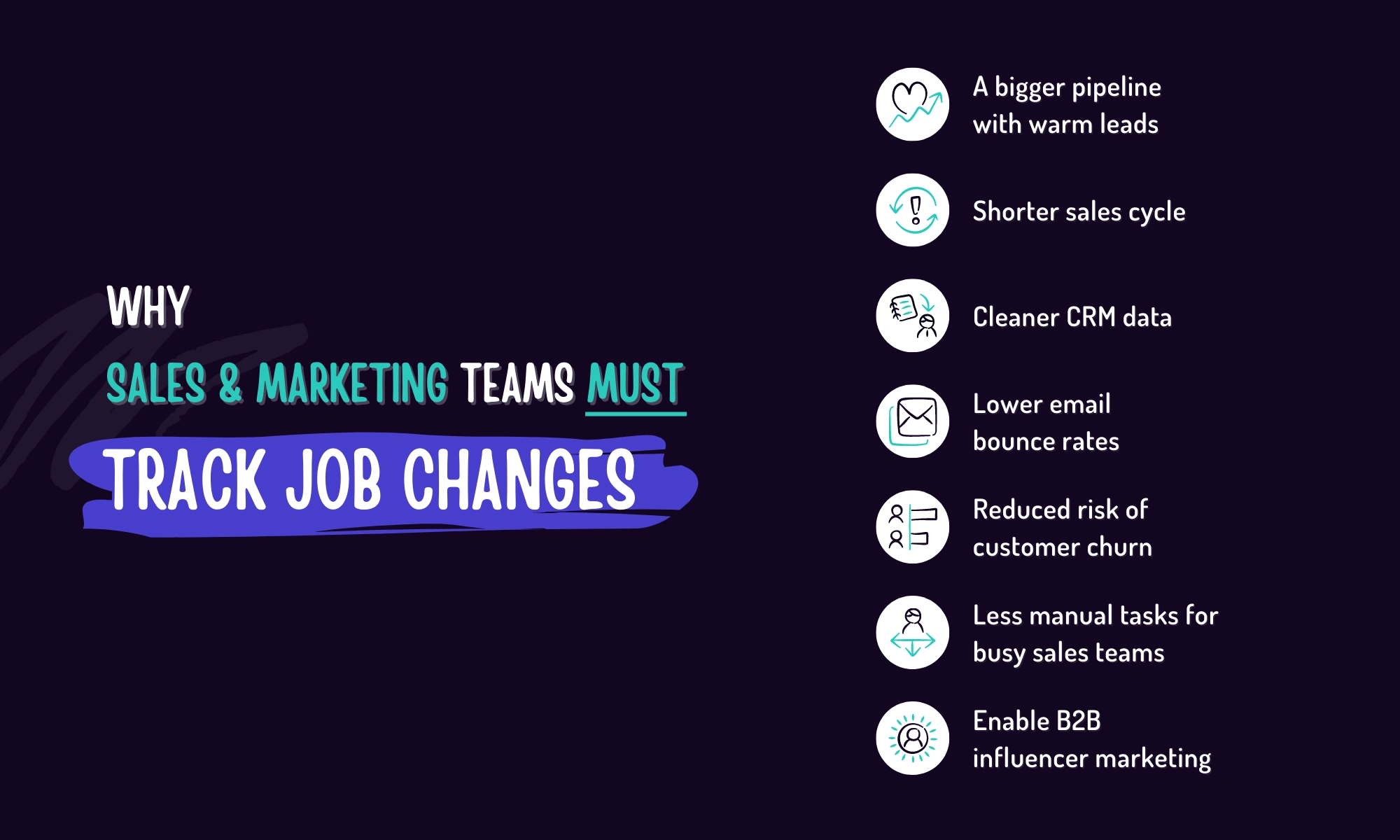
With the Great Resignation continuing and the increasing number of professionals changing jobs, sales teams need to be prepared for their prospects and customers to change jobs.
This movement creates clear opportunities for sales teams, who can increase their B2B leads by maintaining contact with people who are already aware of their product. "Your alumni customers are your lowest hanging fruit," says Steve Jones, VP of Demand Generation, UserTesting. "The key is to reach out at the right time with the right message."
Here are seven ways tracking customer job changes improves your results.
1. A bigger pipeline with warm leads
It takes time, effort, and resources to win over a new lead. But when a previously happy buyer or prospect changes jobs, they aren’t a cold lead. They’re already familiar with your team and product.
Maintaining a connection with them allows your team to reach a new company through someone who already knows and values your product, which will grow your pipeline.
For instance, Mikey Pawell, Director of Business Development at WorkRamp, says, "This has been a game-changer for us. It’s one of our best sales plays— being on top of it once any of our buyer personas lands a new job because they’re more willing to evaluate our learning management software at that point."

2. Shorter sales cycles
Previous buyers and prospects represent warm and hot leads. These qualified leads already have a connection with — and interest in — you and your solution or product.
Following up with these leads offers higher conversion rates compared to cold leads and results in closing deals faster, especially for people who have purchased your product or solution in the past.
3. Cleaner CRM data
As people switch jobs, your CRM data can become outdated — fast.
But using B2B prospecting tools, like UserGems, to set up alerts to track changes helps keep your databases updated. This ensures your sales team knows when critical customers switch jobs so they can follow up promptly.
Additionally, maintaining an updated CRM database means you save SDRs from manually searching online for contact details. Your SDRs can focus on more productive work.
{{cta-1}}
4. Lower email bounce rates
Reducing email bounce rates is another way to improve your conversion rates. Tracking job changes ensures you have the most accurate and up-to-date email addresses for your prospects and buyers, even if they switch roles or companies.
5. Reduced risk of customer churn
Keeping a low customer churn rate is an important metric for all businesses, especially since it costs more to acquire a new customer than it does to keep an existing one.
Maintaining and nurturing your existing relationships even when those leads switch roles or companies ensures you keep that connection. As a result, you’ll be less likely to lose touch with these customers, reducing your risk of customer churn.
6. Less manual tasks for busy sales teams
Using a tool to track job changes saves your sales team time and results in fewer manual tasks.
For instance, having triggers set to alert the team of changes keeps them from accidentally missing out on critical information and allows them to follow up effectively.
7. Enable B2B influencer marketing
In B2B sales, an influencer doesn’t have to have a big name to be effective. They just need to be familiar with your product or service and willing to tell coworkers and others about their positive experiences.
Maintaining a relationship with these individuals is key. When they switch jobs or companies, they can be an asset in helping your sales team build a connection with a new account.
What customer job changes should you track?
Here’s how to identify the right contacts your sales team should be tracking.
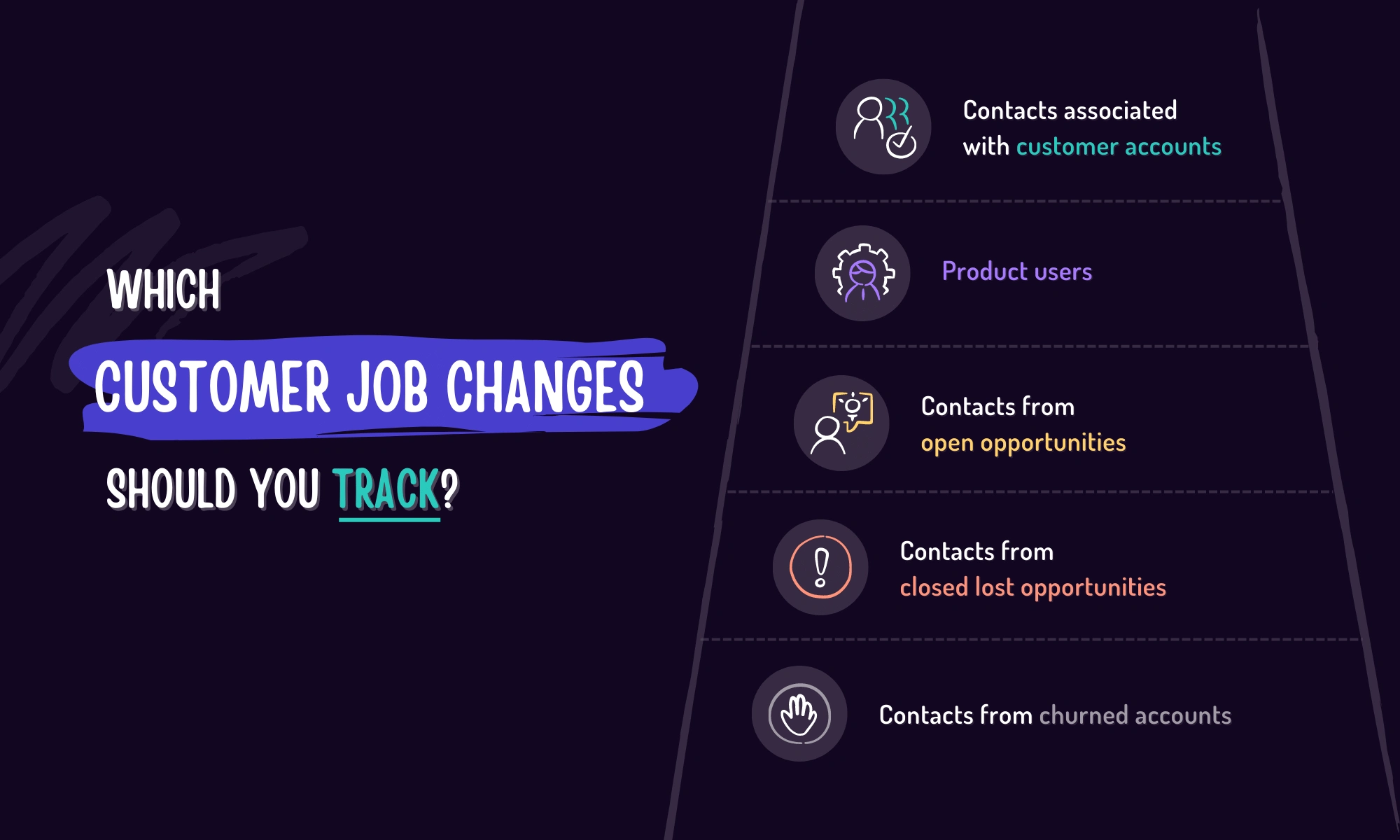
Tier 1: Contacts associated with customer accounts
Your main focus should be on tracking key contacts associated with customer accounts. Your team already has a positive relationship with these individuals who are familiar with your product or service.
You’ll want to track:
- Primary contacts
- Decision-makers
- Champions and influencers
Depending on how well your team has been adding and maintaining contact information and opportunities, you may want to track all contacts associated with your customer accounts.
Tier 2: Product users
Product users are another key group that your team will want to track.
These individuals know your product — sometimes even better than the decision-makers. They’re often more equipped to champion your product or service at their next company.
Product users include:
- Admin users
- Power users
- Regular users with high Net Promoter Scores
Tier 3: Contacts from open opportunities
Your sales team will also want to track decision-makers and influencers, especially those associated with open opportunities.
These contacts are warm leads. They’re already familiar with your product and have built relationships with your sales team. This type of foundation often leads to quick sales.
Tier 4: Contacts from closed lost opportunities
Sometimes tracking a job change reveals an opportunity to convert a previously closed lost opportunity into a sale.
In this case, learning that a contact who blocked a previous deal left their position or the company can represent a new chance to build a relationship with the person who replaced them.
Tier 5: Contacts from churned accounts
This situation should be approached differently than the other scenarios. In this case, the contact ended their relationship with you either because they were dissatisfied or because their old company had different needs.
However, even though the relationship ended, there may still be a potential opportunity at their new company when they change jobs.
In this situation, you may want to reach out to see whether their previous concerns or objections apply to the new company.
Address their concerns and potential solutions to the issues to help build trust and show you can address the problems they encountered before.
Land more deals when buyers change their jobs
How to track customer job changes
Here are some of the best tools in the market your team can use to make tracking job changes easier.

1. UserGems
UserGems is a sales intelligence tool that helps sales reps get in front of opportunities by automatically surfacing customers who have changed jobs as new leads.
Strengths:
- Accurate data (less than 5% bounce rate) and monthly data refresh
- Multiple integrations with CRM and various sales/marketing software
- Optimized and automated workflows to minimize manual steps for users and RevOps
Drawbacks:
- A newer player compared to LinkedIn Sales Navigator and ZoomInfo, but we're growing quickly based on data quality and outcomes.
2. LinkedIn Sales Navigator
LinkedIn Sales Navigator, also called SalesNav, is a sales management tool that allows sales teams to uncover new leads and maintain their pipeline by using LinkedIn data.
Strengths:
- Access to data that’s updated by LinkedIn users, which can help your team know when people are changing jobs
- Real-time notifications and lead recommendations
- Access to metrics and data that can help your team, such as the number of clicks, shares, and more
Drawbacks:
- Pricey, especially considering the limited number of features
- Limited integrations with other software
3. ZoomInfo
Zoominfo is a lead generation tool that helps sales teams identify leads, and build and maintain their pipeline. It uses data-driven insights to help with prospecting, so you’re identifying and connecting with the right leads.
Strengths:
- Access to a large comprehensive B2B contact database
- Integrations with other key B2B software
- Automation and workflows
Drawbacks:
- High cost
- The database is geared toward North America
4. Manual spreadsheets and Google Alerts
An alternative is to use spreadsheets and Google Alerts to help monitor your contacts and their job changes.
Strengths:
- No additional purchases are needed
- Little to no time needed to train employees on how to use spreadsheets or set Google Alerts
Drawbacks:
- Time-intensive to manually enter and update data
- More chances to miss job changes if alerts aren’t properly set or mistakes are made due to manual entry
Tracking job changes with UserGems
Job changes represent consistent pipeline opportunities when tracked systematically. Tracking job changes gives you a systematic way to prospect warm leads at scale.
UserGems simplifies this process. UserGems tracks job changes as a key buyer signal, automatically surfacing warm leads with accurate contact data and AI-generated outreach based on your existing relationships. We help you:
- Automatically surface and engage former champions when they change jobs, with AI-generated outreach based on your past relationship
- Improve your ABM campaign execution by capturing every key unknown account in your target accounts
- Reduce customer acquisition costs by ensuring sales and marketing go after the same buyers
{{cta-1}}






